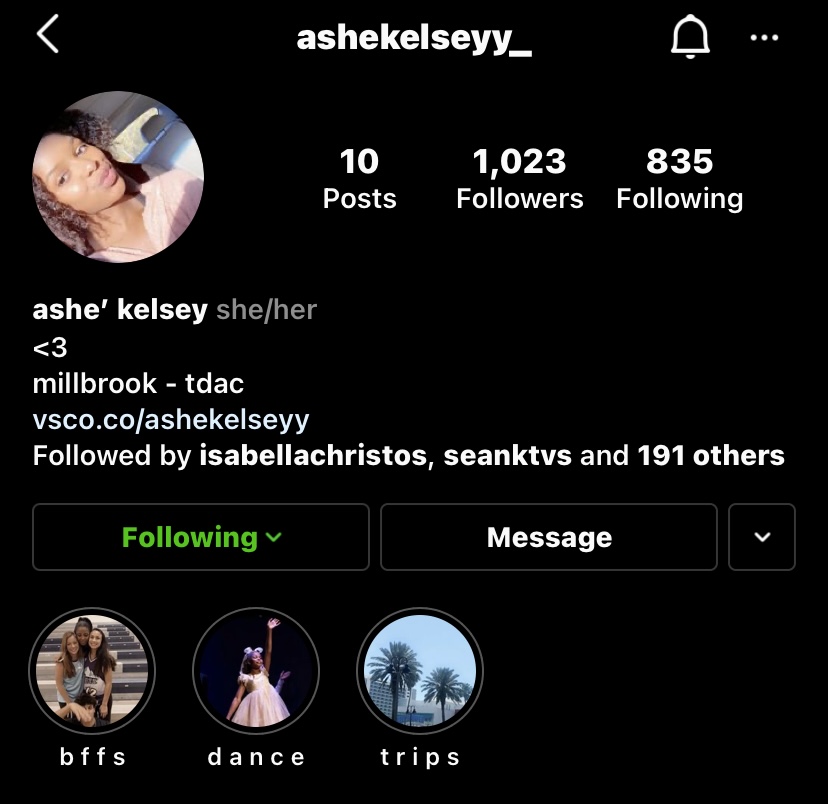Instagram’s new and improved updates
Pictured above, junior Ashe’ Kelsey chose to add her pronouns to her bio. This option allows for people to know which pronouns you prefer and makes it more gender inclusive.
May 27, 2021
With times constantly changing, apps have to stay updated in what is popular and what needs to change. One app that seems to be constantly changing is Instagram. They are famous for making changes without announcement, leaving users on their toes.
One of their most popular changes is being able to add your pronouns to your bio. In recent times, it has become more common to share your preferred pronouns with others. Many Instagram users were already putting their pronouns in their bio, but Instagram added this feature so it would not take away profile space. To set your pronouns, you go to your profile page, hit “Edit Profile,” then look in the list of items for an empty pronouns field. You can tap that and pick what you prefer to be called by; there are up to four items. Instagram made only four items to ensure that no one would be able to make gender jokes, and it would be used for its intended purpose. The pronouns will appear right next to where you type in your name. Many people are excited about this new feature as it endorses gender identity that is something that is as important as whatever would be included in a bio.
Another update was seeing who you interact most and the least with. This allows users to navigate who they are following and who to interact more with. For example, the people who you have interacted with the least would probably appreciate some likes and comments, and it would increase the chance of your content appearing on their feed.
In addition to those, Instagram is testing removing the amount of likes your posts get. This change is visible to all visitors of your feed; however, you will still be able to see the like count when you check your post insights. Instagram stated that this change is to help with the overall mental health of its users by taking away the importance of likes.
Lastly, the most common change is allowing users to switch to “dark mode.” This option makes it so the app’s background is black and darker. If you want dark mode, you can click settings, select “Display and Brightness,” then select the dark mode option.
Instagram is constantly adding new features, so it is important to stay updated with these changes!